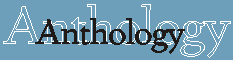

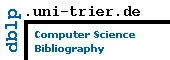
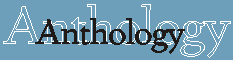 |
 |
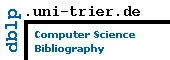 |
Each CD-ROM of the ACM SIGMOD Anthology provides a full text index for the scanned images of the full papers. The index is based on text extracted from the scanned paper images using optical character recognition (OCR) techniques. The accuracy of the text extraction process is limited in some cases by the quality of the original typescript; this can also affect the quality of text that can be selected using the Acrobat text selection tool.
To use the full text indexes you need the Adobe Acrobat Reader 3.01 (or later) with Search. To activate an index choose the Tools/Search/Indexes menu entry in the Adobe Acobat Reader. Click the "Add..." button and select the *.PDX file for the mounted CD-ROM. Choosing Tools/Search/Query brings up a search dialogue box that allows you to choose specific words or phrases for searches.
Two types of searching are possible with Acrobat: Find and full-text Search. Choosing Find (from the Toolbar or Tools menu) opens a dialog box. Type a search string in the field provided, check the appropriate options and press the "Find" button. Find searches linearly through the currently open Acrobat file from the cursor forward.
Choosing the Search button or Search menu item (under Tools) opens a dialog box from which you can access the more powerful full-text search engine (if you installed Acrobat Reader with Search). Typing a term in the text box at the top of the Search dialog box and pressing the "Search" button causes a full-text search of all words in the body of papers stored on this CD.
For additional information on performing full text searches, choose the Help/Plug-In Help/Using Acrobat Search menu entry for complete details.
| Volume 1, | Issue 1: | SMOD9397.PDX |
| Issue 2: | SMOD7592.PDX | |
| Issue 3: | PODS8298.PDX | |
| Issue 4: | VLDB7588.PDX | |
| Issue 5: | VLDB8997.PDX | |
| Volume 2, | Issue 1: | An2-1.pdx |
| Issue 2: | An2-2.pdx | |
| Issue 3: | An2-3.pdx | |
| Issue 4: | An2-4.pdx | |
| Issue 5: | An2-5.pdx | |
| Issue 6: | An2-6.pdx | |
| Issue 7: | An2-7.pdx | |
| Volume 3, | Issue 1: | An3-1.pdx |
| Issue 2: | An3-2.pdx | |
| Issue 3: | An3-3.pdx | |
| Volume 4, | Issue 1: | An4-1.pdx |
| Issue 2: | An4-2.pdx | |
| Issue 3: | An4-3.pdx |